In today’s digital age, more people are looking to transform their living spaces into smart homes. But what does this mean for tenants? Whether you’re a landlord looking to offer more to your renters or a tenant trying to enhance your rental space, knowing how to set up a smart home for tenants can be a game-changer. This guide will walk you through the necessary steps to make your rental property smart and efficient.
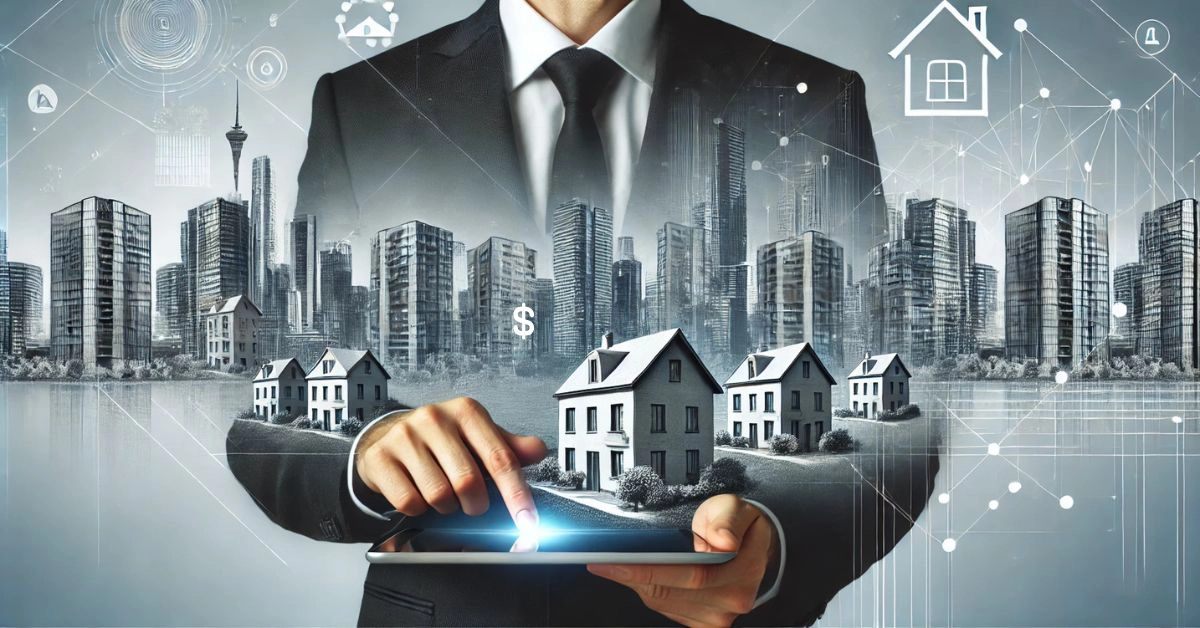
Understanding the Basics of Smart Homes
Before diving into the specifics, it’s crucial to understand what a smart home entails. A smart home utilizes internet-connected devices to enable remote management and monitoring of systems and appliances such as lighting, heating, and security systems.
Why Consider Smart Home Technology?
Smart home technology offers numerous benefits, including enhanced security, energy efficiency, and convenience. For tenants, these features can significantly improve the quality of life and even reduce utility costs.
Benefits for Landlords
Integrating smart technology can make properties more attractive to potential tenants. Smart features can justify higher rental prices and reduce vacancy rates.
Benefits for Tenants
Tenants can enjoy a more convenient and efficient living space. Features like smart thermostats and lighting can lead to cost savings on energy bills.
Essential Smart Home Devices for Tenants
Let’s explore some essential gadgets that can transform your rental into a smart home:
Smart Speakers and Voice Assistants
Devices like Amazon Echo or Google Home can control other smart devices using voice commands.
Smart Lighting
Philips Hue or similar smart bulbs can be controlled remotely for energy savings and convenience.
Smart Thermostats
Thermostats like Nest help maintain an optimal temperature and cut down on energy costs.
Smart Security Systems
Devices like Ring or Arlo offer enhanced security with features like video doorbells and remote monitoring.
Setting Up Your Smart Home
Assessing Your Needs
Consider what smart devices best fit your lifestyle and budget. Make a list of priorities based on these assessments.
Checking Compatibility
Ensure the devices you select are compatible with one another and with existing systems in your rental property.
Installation Tips
Some devices may require professional installation, while others are plug-and-play. Read manuals carefully and follow set-up instructions.
Using a Hub
Consider using a smart hub to manage multiple devices seamlessly. Hubs like Samsung SmartThings or Apple HomeKit serve this purpose well.
Overcoming Challenges in Rental Properties
Landlord Permissions
Before making any significant modifications, get your landlord’s permission, especially for devices requiring hardwiring.
For more guidance on navigating landlord-tenant agreements, check this property management resource.
Security Concerns
Ensure devices are secure and consider using secure passwords and two-factor authentication for added security.
Maximizing Smart Home Efficiency
Energy Management
Use smart plugs to control non-smart devices and monitor energy usage through apps.
Regular Updates
Keep software and firmware updated to ensure devices are running optimally and securely.
Enhancing Property Value
Integrating smart technology can significantly increase the value and appeal of your rental property. It can also make property management easier and more efficient. Learn more about this in our article on digital transformation in property management.
Additional Resources
For further insights on property management and smart technology, visit our detailed guide on AI in property management.

FAQs
What is the first step in setting up a smart home for tenants?
The first step is to assess your needs and budget to determine which smart devices will best suit your lifestyle.
Do I need landlord permission to install smart devices?
Yes, it is advisable to seek landlord permission for any significant modifications, especially those that require installation.
Can smart home devices help save on energy bills?
Yes, smart devices like thermostats and lighting can optimize energy use, leading to cost savings.
This article contains affiliate links. We may earn a commission at no extra cost to you.






